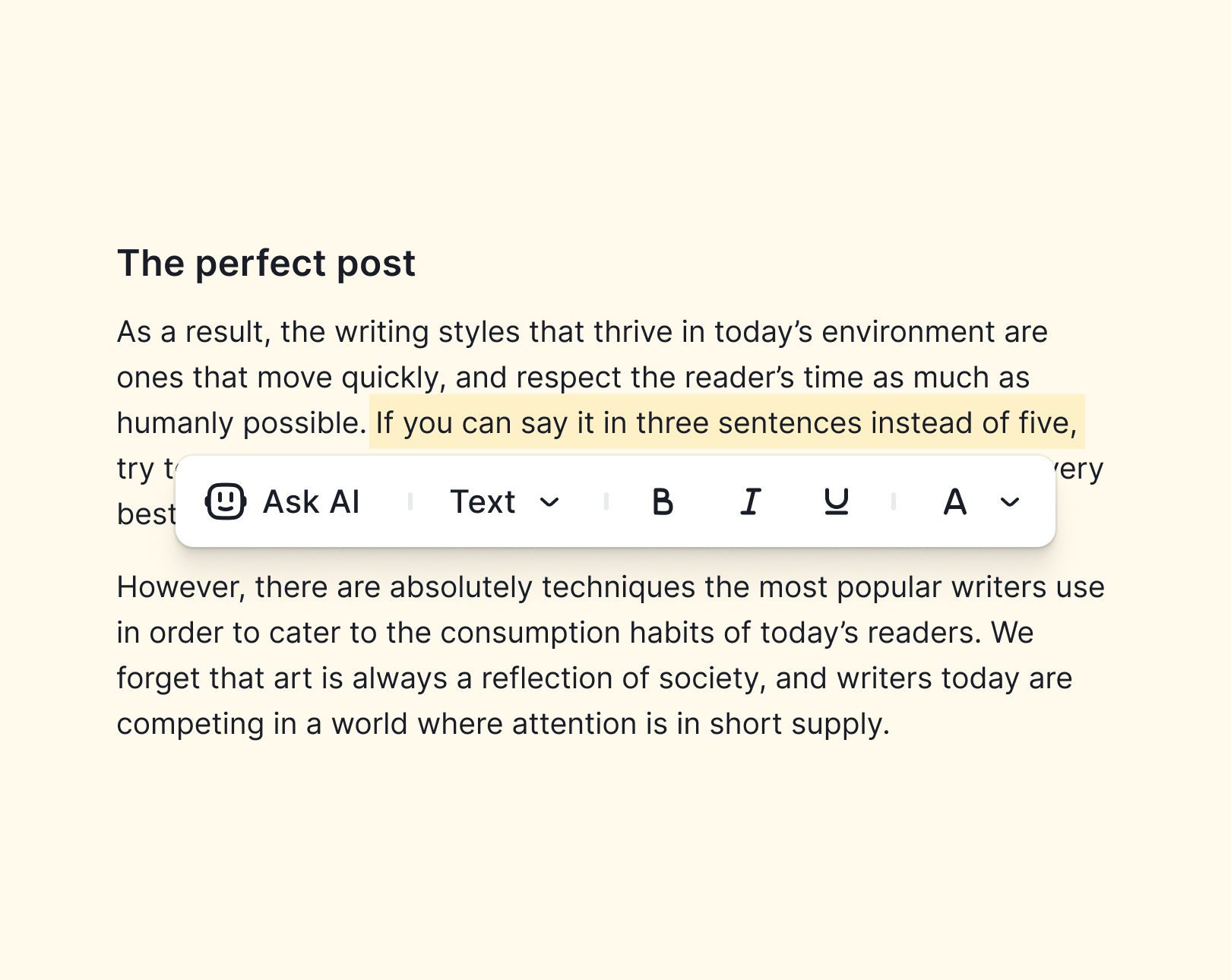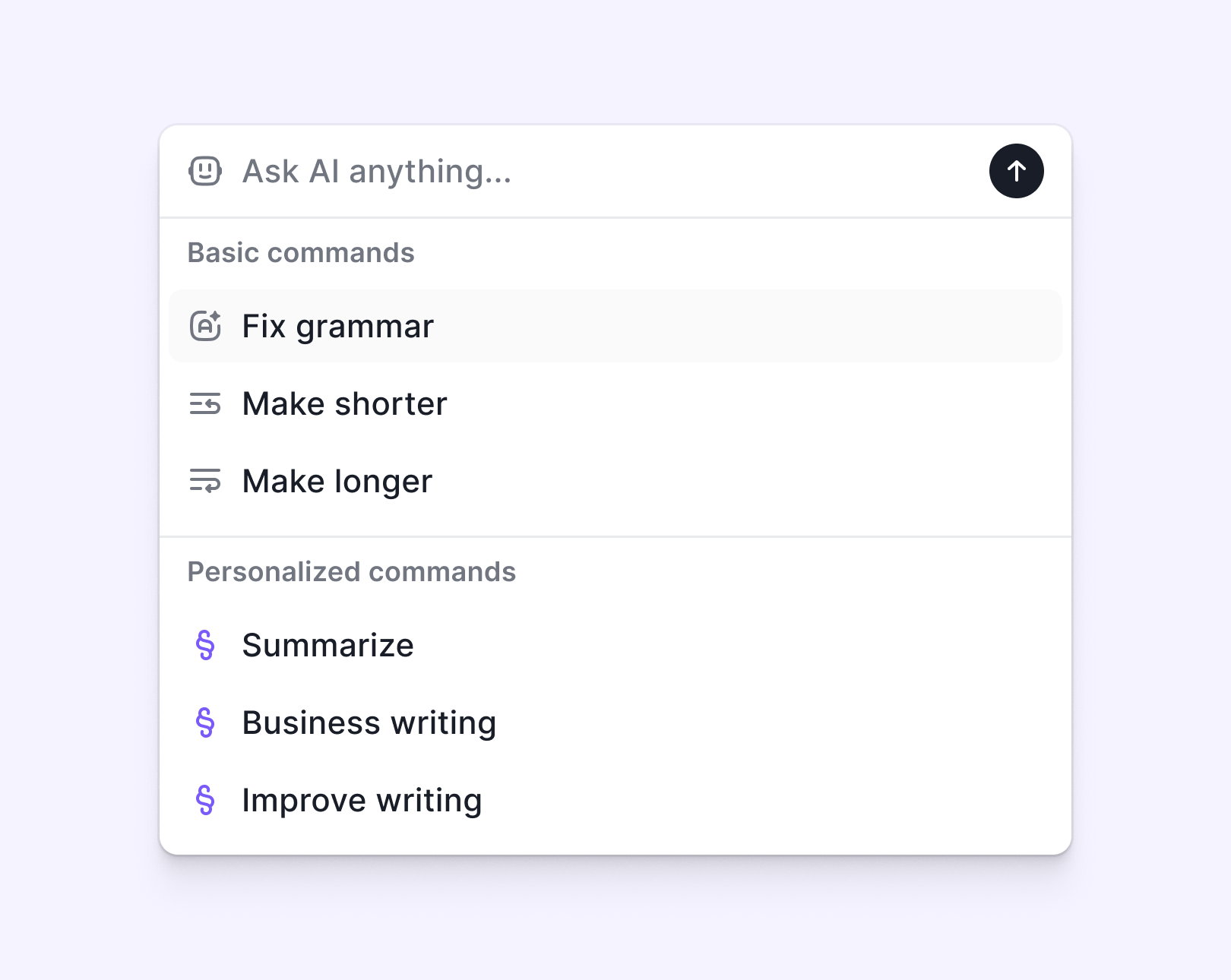Context
I'm a good designer but a bad writer, and my English isn't strong. Yet I love to write. I wrote daily activity reports when I had a full-time job, and I wrote daily reports when I had contract work. Even without a job, I write constantly—cover letters for job applications, short letters, etc.
I used to store all my documents in Grammarly. Yes, it's probably not the best notepad, but it helped me manage my fear of writing with typos and telling stories clearly. I would write what was on my mind—badly structured, wordy, and full of typos—and Grammarly would fix it. But the subscription was too expensive for me.
As a good designer, I'm of course a very lazy person, so I started looking for a cheaper and better alternative. Unsuccessfully.
Background
At that moment (there was 2022), the market was caught up in a new technology wave — AI. With GitHub Copilot, Cursor, ChatGPT, and other tools, everyone jumped into "vibecoding" (asking AI to build apps). Even lazy people with zero coding knowledge, like me, started building apps for fun.
In fact, there isn't much fun if you're not familiar with code. Today's AI is much smarter and more efficient.
So I had to learn how to code, use Git, debug, etc. not at a pro level, but knowing the coding basics and using AI was pretty enlightening for me.
First version
I have a clear problem: I often need to fix my grammar and store corrections in one place—a simple Notion-like notebook with markdown features.
-
Nontion like editor.
-
Markdown features, headings 1 2 3, bold, quote would be enough.
-
Fix grammar (AI integration)
-
Storing my docs (db)
-
I need access to my docs from everywhere (I like writing on my tablet)
I used my lazy approach to search for something half baked similar and open source on GitHub. I had built many shitty apps before, so I had experience with it. I found one without AI support, but everything else suited my needs.
When I finished my first version, there was no popped champagne or joyful dance—just a glitchy app that could fix my writing almost as well as Grammarly. Tick placed ✔️.
Prompts
You're absolutely right! Prompts are designed to control AI creativity, produce less slop, and describe context so we can receive digestible results. I found a Fix Grammar prompt on Reddit that's not very complex but highly efficient. It fixes my writing without changing my tone — just fixes it. Tick placed ✔️.
Next, I wanted to create a more complex prompt to improve my wordy writing. I had read several books about writing well and used what I learned to craft a writing improvement prompt. The result works great. Tick placed ✔️.
You are a friendly science book author for children and writing expert who knows how to explain complex ideas in simple terms. Your task is to improve the quality and structure of the provided text by making it clear and engaging.
1. Use active verbs:
- Replace passive constructions with active ones
- Choose precise, specific verbs that don't need prepositions
- Avoid vague verbs like "start," "launch," or "step down"
2. Remove unnecessary modifiers:
- Delete adverbs that repeat what the verb already implies
- Cut adjectives that don't add new information
- Keep only adjectives that:
• Make important value judgments
• Describe unexpected qualities
• Directly relate to the story's purpose
3. Eliminate qualifying words and phrases:
- Remove: "a bit," "a little," "sort of," "kind of," "rather"
- Delete: "quite," "very," "too," "pretty much," "in a sense"
- State feelings and observations directly without hedging
4. Write with authority:
- Make clear, confident statements
- Avoid timid or uncertain language
- Choose precise words that don't need qualificationFlexibility
How it works. Every piece of writing starts from a blank page. You fill it with words— first draft, second draft, and so on — until you're ready to share it. But between the blank page and the final text, you edit, sometimes many times.
With Papira, you highlight the part of your writing you want to improve, click the Ask AI button, select the command you need, and wait a few seconds.
I use the app often, so I tweaked the text improvement prompts constantly. I'd find something on Reddit and add it. Someone on X would suggest an improvement, and I'd apply it. But my setup had a major flaw: the list of commands (the prompts behind the scenes) was limited by the code itself. I had to replace or switch them directly in the code every time. The app is not flexible at all. Tick isn’t placed ✕.
A year later, I carved out time for a new challenge: fix this problem. The solution was clear — I needed prompt management inside the app so everyone could create multiple text improvement prompts and customize them. Now everyone can customize the command menu, improve text, fix grammar, make it funny — anything. Not perfect but flexible. Tick placed ✔️.
Reflection
Initially I don’t have any intention to make the app publicly available. But in case you interested: Papira
Initially, Papira was planned as an AI notepad not intended to replace human writing but to improve it and make writing more enjoyable. I hope this is the right direction.
Additionally, Papira was planned as a design engineering playground where I could learn how to integrate and use AI, play with frontend, try new tools.
Tech stack
Framework & Core
- Next.js 16.0 (App Router)
- React 19.2.0
- TypeScript 5.3.3
Database & Storage
- Supabase (PostgreSQL + Auth)
- Vercel KV (Redis)
- Vercel Blob (File storage)
AI Integration
- Vercel AI SDK
- LangChain 0.3
- OpenAI, Anthropic
UI Components
- Tailwind CSS
- Shadcn UI
- Radix UI